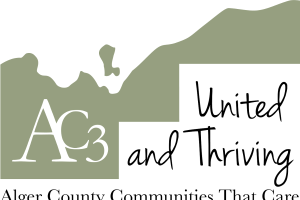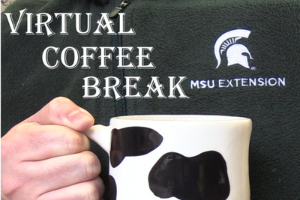Five things parents and volunteers should know about live-streaming video apps
Youth have moved away from Facebook as their go-to social media tool, so while Instagram and Snapchat are two of the popular choices, another popular choice is live-streaming video apps.
According to “Teens, Social Media and Technology Overview 2015” by the Pew Research, nearly three-quarters of teenagers 13–17 have or have access to a smart phone. With the high access rate to smart phones, adults need to be aware of and understand the different apps youth will download, as well as all the different options youth are using, because instead of using just one social media application, they are using a variety of them depending on what they are doing online. Live-streaming video apps are becoming one of the popular areas youth are using as part of their social media presence.
Live-streaming video apps allow users to aim their camera at themselves or their surrounding environment and broadcast it to anyone who is following them. Examples include Houseparty - Group Video Chat, Live.ly, Live.me, Facebook Live, Instagram videos,and YouTube Live.
Michigan State University Extension has five pieces of information all parents and adults working with youth should be aware of.
- Understand why youth are drawn to live-streaming video apps. Youth are drawn to anything that allows them to hang out with friends, share information with their friend, clown around and meet other youth. These apps can combine all of these aspects in one platform, as they can connect with a group of friends without actually being in the same physical space as others.
- Some of the live-video streaming apps don’t provide users with any control over who views their streams. This means anyone who is using the application can view someone’s stream. It also means youth can view anyone else’s stream.
- Live-streaming video apps can easily move into the world of oversharing for youth. Remind youth they should not be sharing their full real name, address, phone number, financial information, school name, current location, passwords or other private information. Youth are normally streaming while at home and even in their bedroom since they feel comfortable in their own space. Set guidelines about what would be appropriate environments to be engaging in live-streaming video apps.
- Youth can use live-streaming video apps even if they don’t have a smart phone because it can be downloaded and used on a tablet or iPod touch. All youth need to utilize these live-streaming apps is a device that is on a WiFi network or one that is connected to cellular data.
- Other users can use the live stream or recordings against the youth. There are consequences to their online actions and anything that is digital can be stored, copied and shared, even if you intend to only share it privately. When a user decides to go live, even if their account is private that content can be screenshotted or copied in another way by people who viewed it. It may have been intended for specific group of people, but that doesn’t stop others from sharing beyond its intended audience. Therefore, the same common sense that applies to the internet applies to live-streaming video apps: Don’t send or share content that you wouldn’t want someone to save or share.
As always, for any adult who works with youth, the most important thing is to keep the lines of communication open with youth. Talk about their social media, ask questions and listen. Pay attention to anything that sounds like a red flag and dig deeper. Helping your youth learn to use social media responsibly is the most effective way to help them to stay safe online.
Technology changes, apps come and go, and the next trend in the social media platform will come about, but that doesn’t change the basic principles of privacy, security and safety. Adults should continually remind youth that nothing ever goes away once posted to a social networking platform, and it can come back to haunt them in the future.
Read these MSU Extension articles for more information about helping youth with social media:
- Considerations for youth and social networking – Part 1: Having an account
- Considerations for youth and social networking – Part 2: Who to friend
- Considerations for youth and social networking – Part 3: Privacy settings
- Considerations for youth and social networking – Part 4: Sharing photos
- Considerations for youth and social networking – Part 5: What is news?
- Considerations for youth and social networking – Part 6: The role of photo captions



 Print
Print Email
Email