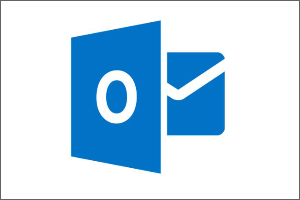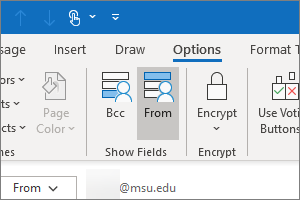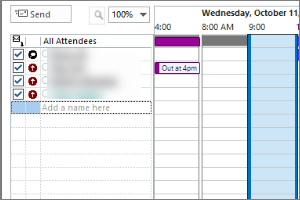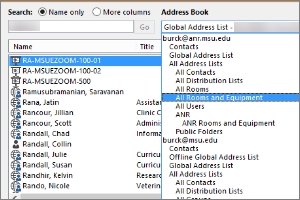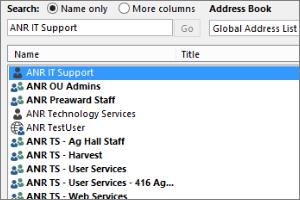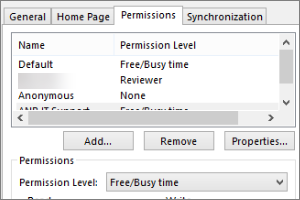Importing PST Files in Outlook for Windows
Instructions for how to import .PST files into a new Outlook profile in Outlook for Windows.
Locating a .PST File on Your Computer
- Open Outlook for Windows.
- Select the File Tab.
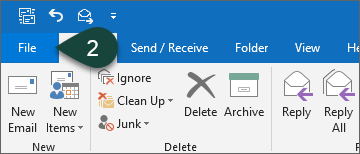
- Select Account Settings.
- Select Account Settings.
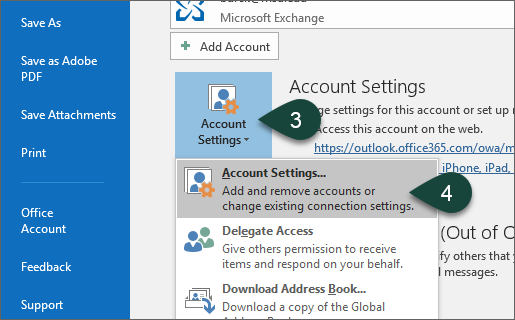
- Select the Data Files Tab.
- Make Note of any locations of .PST Files listed.
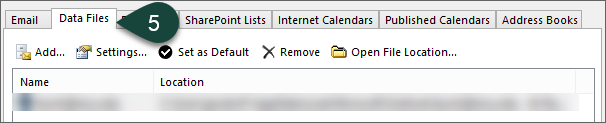
Importing a .PST File into Your New Outlook Profile
- Open Outlook for Windows.
- Select the File Tab.
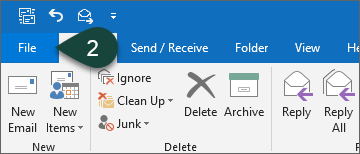
- Select Open & Export.
- Select Import/Export.
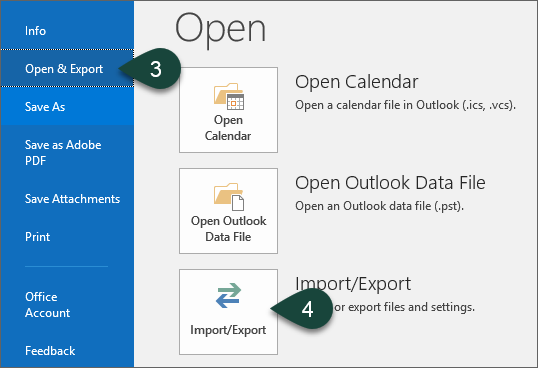
- Select Import from Another Program or File.
- Select Next.
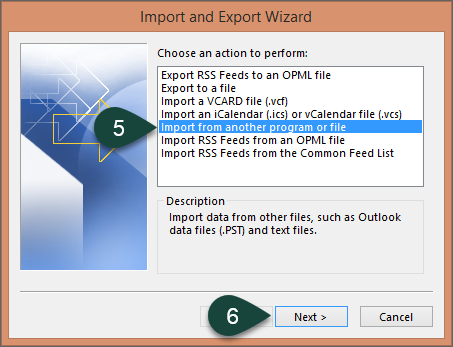
- Select Outlook Data File (.pst).
- Select Next.
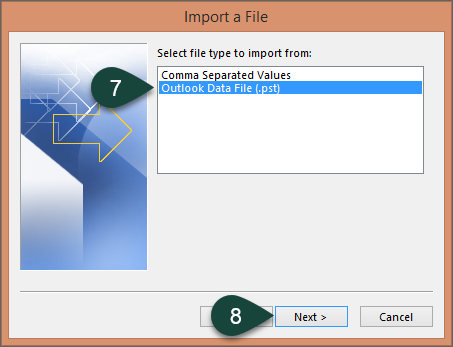
- Select Browse.
- Navigate to where your .PST file is saved. (See instructions for locating a .PST file above)
- Select your .PST File.
- Select Open.
- Select Next.
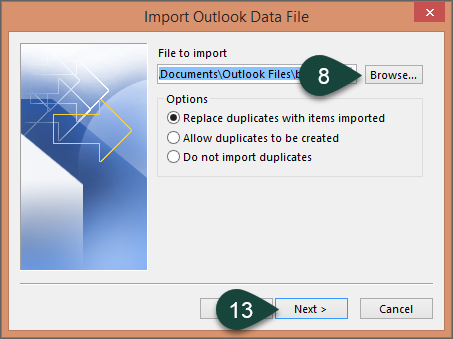



 Print
Print Email
Email