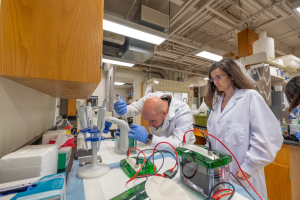PSM IT News for 10/24/2024
IT PSM NEWS
IT Purchasing policy Frequently asked questions page added to the PSM website.
Many staff and faculty have had challenges and question regarding the IT purchasing policy, in response to that the Finance and Accounting Staff and IT Staff worked together to compile a list of the most frequently asked questions regarding the IT Purchase Policy and Procedure for hardware and software purchases.
Update on Campus wide Network Outage
From October 11 to approximately the 14th, Most of the campus network experienced sporadic and sometimes prolonged performance issues and outages recently. The cause of the network outages impacting users was eventually determined to be network gear and cables in a specific department on campus had connected up that created a loop in the network. This resulted in loss of internet access for numerous units on campus.
PSM I.T. requests that anybody connecting up any devices other than computers, tablets or mobile phones to the network please contact psmit.support@msu.edu for assistance in order to ensure that we don’t impact the campus or building network performance adversely.
In general, computers connected to the MSU network are required to meet the security baselines when connected up to the network, they should have a firewall turned on, have the current operating system and applications updates and have a current up-to-date antivirus/antimalware.
MSUnet 5ghz Network SSID/Connection has been removed
Users may try to connect to the MSUnet 5ghz connection and not be able to find it on their computer. Unfortunately, MSU I.T. did not send out any notice regarding this change. Many users had MSUnet 5ghz configured by default to automatically connect, and now it is gone. Users should connect up wirelessly to the MSUnet 3.0 connection. Users using the MSUnet Guest 3.0 network access will likely encounter difficulties printing to network printers, if network printing issues are encountered, ensure you are connected to the MSUnet 3.0 network.
Google Drive Storage Limitations to go into effect November 1, 2024
A 15GB storage limitation will go into effect on individual Google Drive for MSU users, and a 25GB storage limitation will go into effect for Shared Google Drives. Users impacted will not be able to modify files or folders but will be able to delete files and folders. These limitations will not apply to Google drive collaborations (Shared drives and shareable links) set up by external non MSU individuals.
Any MSU faculty, staff or student that configured Google drive for a multi-institutional project/grant, and are concerned that this issue could impact their project/grant should contact psmit.support@msu.edu for assistance.
Article updated on 10/30/24 - included shared google drive cap derived from MSU IT email update titled: "Google Drive Storage Limits go into effect Friday, Nov. 1".



 Print
Print Email
Email