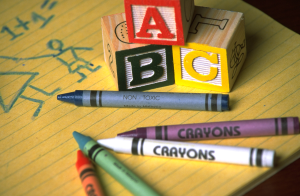QR codes in the classroom
Utilize this fun, interactive technology to reach families in your classroom.

A QR, or quick response code, is a two dimensional picture, that can be scanned with a smartphone or tablet to receive information. These codes function much like a bar code, but with a two dimensional picture. They can store information, link to websites or other resources such as videos or pictures. QR code readers are available for free in app stores on the Android, Apple devices and Windows platforms for use on a wide variety of handheld devicies. QR codes can be generatated for free online through a wide variety of generators. Some websites will allow you to track the number of time your QR code is scanned, or will host information for you such as short videos or documents. File sharing sites such as Dropbox.com can also be used to share files and videos on the web.
This is a fun and engaging technology that can link your classroom activities to parents at home and expand children’s classroom learning. Here are five fun ideas by Michigan State University Extension to bring this 21st century technology to your classroom!
- Place QR Codes in your newsletters
When sending home parent newsletters, include QR codes for parents to scan instead of, or in addition to, listing out websites full URL. The school website, lunch calendar and other websites you are providing as a resource to parents can all be made into QR codes. Handouts, permission slips and other print media can be linked to QR codes and placed on the newsletter as well. - Parent information
Place a QR code outside your classroom door that contains a link to important information. Your classroom website, your school website, the district calendar, lunch calendar, etc. Parents can scan the QR codes and save the document or website directly to their phone for easy and quick access to that information. Your contact information (phone number, email and website) can also be linked via QR codes and placed on your business card or bulliten board outside your room. - Create an interactive experience
So much happens at school that is difficult to share with parents. Create a video of the children in your class creating their art project, telling a story or an audio file of a child reading a book aloud. Link these videos and/or audio files to a QR code and place on the associated project. Invite parents to scan the QR code to see the short video of their child creating the art project, explaining what it means to them, reading their story aloud or more! Schools have encoroprated this technology to create tech saavy art nights, interactive bulliten boards and to expand other children’s creations into a multimedia learning experience. - Listening stations
Utilize the QR code technology to create a 21st century listening station in your classroom! Children can scan a QR code linked to an audio or video retelling of a children’s story. Files are available with created thematic book lists, or you can create your own by finding the story you would like to link and create a QR code, or you can even read the book outloud yourself. These QR codes can then be sent home with parents as well, allowing parents to share in their child’s classroom experience - Family Book Sheets
Place the MSU Extension Family Book Sheet QR codes inside correstponding books. Parents can scan the QR code to receive a free Family Book Sheet with tips to extend a child’s learning. MSU Extension offers a free set of 35 fun, Family Book sheets, available contacting your local MSU Extension office. Book titles offered include some of the most commonly recommended titles in early childhood literature. In addition, the full selection of Military Family Book Sheets will be available as a QR code linked in the near future!
Think outside the box as you seek to incorporate new technologies into your classroom! The addition of technologies such as iPad’s and Smart Boards to the classroom has opened up a world of amazing opportunities to children and teachers alike. Take time to explore the resources available online and look for new ideas to incorporate into your class today!



 Print
Print Email
Email