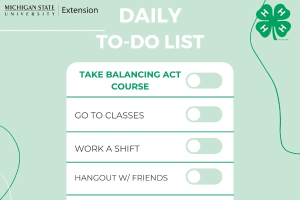SAMPLE - Video Embed Code method
Video Transcript
Welcome to this dotCMS website training for which browser should I use to update websites
in the dotCMS platform?
Default Browser
This is kind of a mixed bag answer, but the default browser that you should use is Chrome
because it is the least buggy of all of the browsers that are currently available.
Chrome
That said, it does still have some bugs in its system that don't allow for full functionality
within the dotCMS platform.
So for example, if I want to edit a photo that is on a webpage, I am not going to be
able to do that in Chrome.
I'm going to need to do that in Firefox and I'll show you why here.
Firefox
I'm going to click to edit this container of content on this webpage and I'm attempting
to click on or select this particular image and I'm not being very successful.
What I needed to do is show that blue background with the radio buttons and then if I select
the insert an image button, it should show me all the details related to my image, which
it is not.
So I need to use Firefox as my secondary and backup browser or editing content in dot CMS
because, for this specific error and issue, I can click into this container of content
in the Firefox browser and click on and access that image immediately as soon as I make that
selection.
And then I can select my insert edit image button, and all of my detailed information
related to my image is showing on the screen to make edits to.
And that's the reason why you need to use Chrome and Firefox as the two browsers for
editing content in DOT CMS.



 Print
Print Email
Email