Best Practices for Recording Video
On your phone
- ALWAYS shoot video horizontally, NOT vertically.
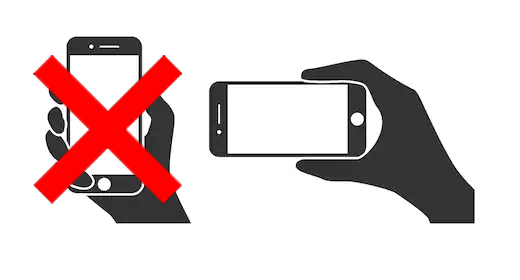
- Try to use a background that is clean and uncluttered.
- Be sure your battery is charged and you have enough memory to finish your recording.
- If you’re holding the phone in your hand, try and hold it so that the crook of your elbow can’t be seen in the shot.
- Make sure to leave room between the top of your head and the top of the screen.

- The bottom of your screen should be around your third shirt button, or the base of your zipper on a quarter-zip top, or the bottom of the placket on a polo shirt.
- Keep the phone between you and your primary source of light.
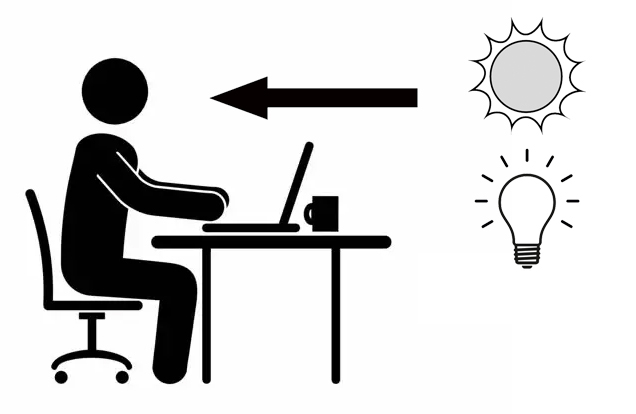
- If you’re outside, stay away from windy areas.
- If using a wireless microphone, put it inside your outermost layer of clothing to cut down on wind noise.
- Wait two or three seconds to start talking after you begin recording.
- Remember to look at the camera, not at the screen.
- Hold still for two or three seconds after you stop talking, and then end the recording.
- Test your recording before uploading to make sure the audio and video are good.
On Zoom
- Be sure you have enabled recording in your Zoom settings.
- Try to use a background that is clean and uncluttered
- Don’t sit closer than 2 feet away or further than 3.5 feet away from your webcam.
- In your Zoom settings, make sure your video settings have these boxes checked: Camera: 16:9 Widescreen, My Video: both "HD video" and "Touch up my appearance".
- Keep the webcam between you and your primary source of light.
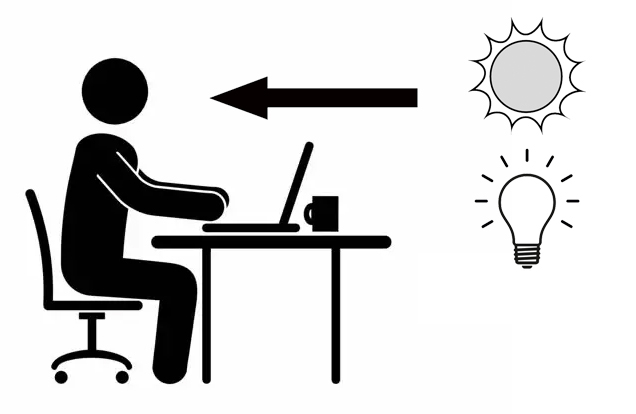
- Frame yourself so that the top of your head is visible, and the fourth button down on a shirt would be, too.

- Wait two or three seconds to start talking after you begin recording.
- Remember to look at the camera, not at the screen.
- Hold still for two or three seconds after you stop talking, and then end the recording.
- When you end your Zoom meeting and the video is done processing, it will pop up in a folder, likely titled zoom_0. This is the file you want to keep. You can rename it for easier reference.
- Test your recording before uploading to make sure the audio and video are good.



 Print
Print Email
Email