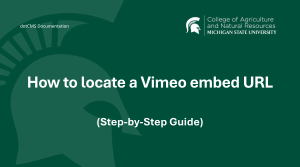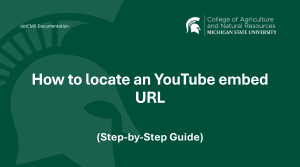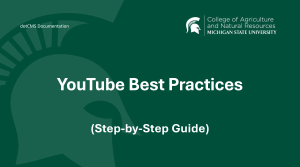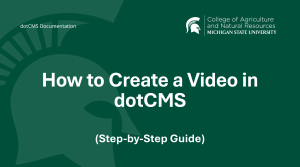How to locate a MediaSpace embed URL
Step-by-step guide on locating a Mediaspace embed URL.
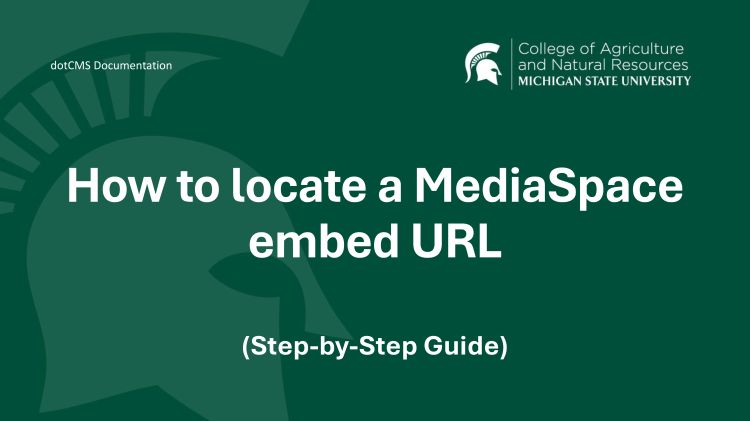
This document will provide instructions on how to locate an Embed URL from a MediaSpace video to use for the Gallery Video content type.
- Go to MSU MediaSpace and log in using your netid and password.
- Find the video you want to add using the search.
- Once you are on the video page find the share tab below the video screen.
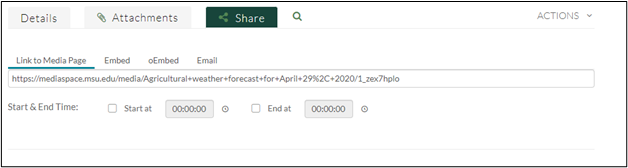
- Next, within the share tab, find the Embed tab. Do not get this confused with the oEmbed. They are different things. You want Embed specifically.
.png?language_id=1)
- Next within the share tab, find the Embed tab. Do not get this confused with the oEmbed. They are different things. You want Embed specifically.

- Next within the share tab, find the Embed tab. Do not get this confused with the oEmbed. They are different things. You want Embed specifically.



 Print
Print Email
Email