Multichannel Campaigns
Multichannel marketing campaigns tie your promotional efforts together across the web, email, social media, and other channels. To get started, follow these steps:
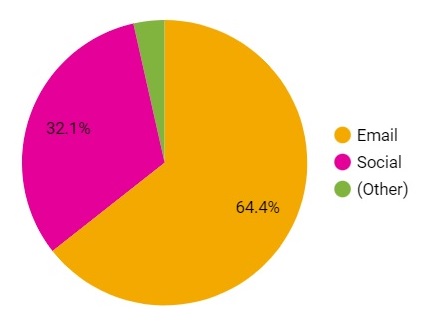
- Pick a name for your campaign. This should be something short and unique with no spaces, suitable for use as part of a URL. For example, "2022pumpkinfest"
- Choose a landing page for your campaign. This will be the URL you want all your traffic from social media, email, and other channels to visit.
- Make sure your landing page has a good call to action. For example, if you're trying to get people to register for an event you should have a "Register Now" button on your landing page.
- Make Campaign URL links for each channel you will use to promote your campaign and send them out via those channels.
Once you've sent out your Campaign URLs, you will be able to see campaign traffic on an analytics dashboards. Contact webadmin@anr.msu.edu for access to the Campaigns Report.
More Information
-
How to Create a Sitemap
Published on October 14, 2022
Sitemap creation is an important step in designing a website. -
How to Prioritize Your Content
Published on October 14, 2022
It's easy to overload a website with too much content, especially because mobile visitors make up the majority of our audiences. -
Campaign Checklist
Published on October 3, 2022
This checklist can help you create a multichannel marketing campaign. -
Creating Campaign URLs
Published on February 25, 2021
A Campaign URL is a trackable version of your website URL.



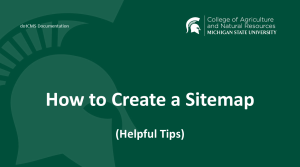
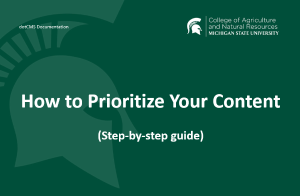
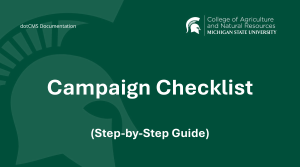

 Print
Print Email
Email