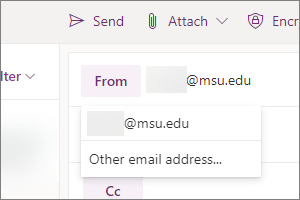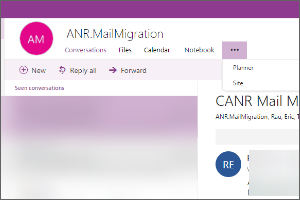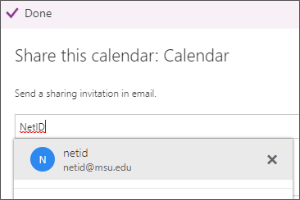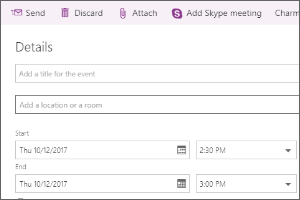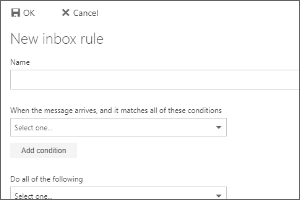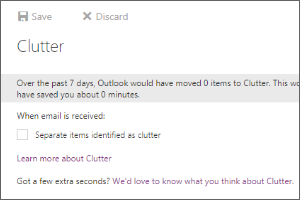Scheduling Rooms Using the Scheduling Assistant in Spartan Mail Online (Office 365)
Instructions for using the scheduling assistant in the calendar to schedule rooms in Spartan Mail (Office 365).
- Select the Calendar Icon at the bottom of the screen.

- Select the Scheduling Assistant Icon above the People search.
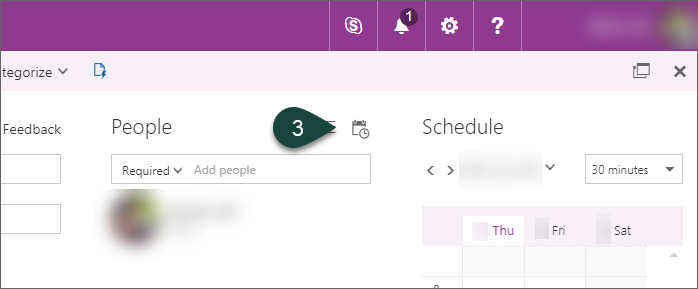
- Select Add Room at the bottom of the screen.
- Select the Building the room is in. This will load all the room calendars from the building.
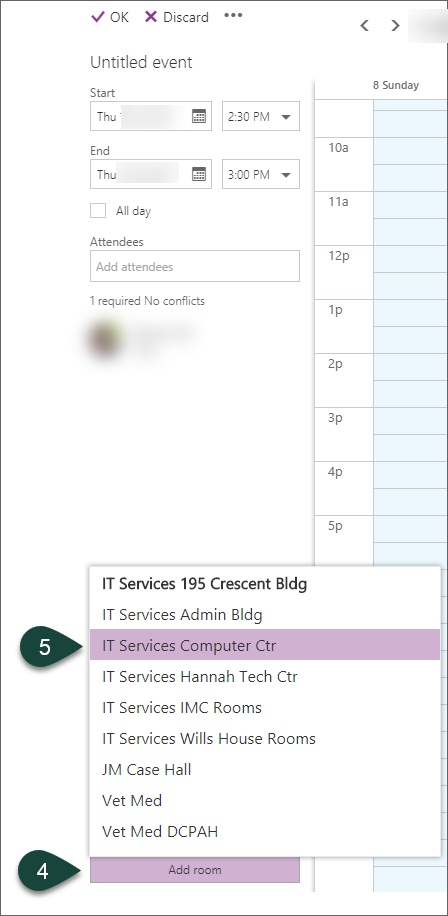
- Select the Room you wish to schedule.
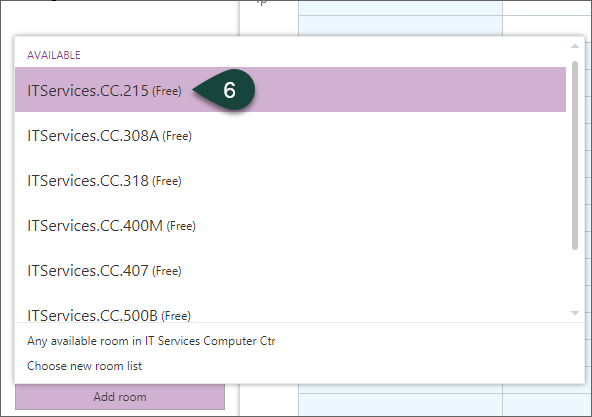
- Complete the necessary portions of the calendar invitation.
Did you find this article useful?
You Might Also Be Interested In
-
Sending from an Alternate Email Address in Spartan Mail Online (Office 365)
Published on March 31, 2021
-
Groups in Office 365
Published on October 1, 2017
-
Sharing Your Calendar in Spartan Mail Online (Office 365)
Published on October 1, 2017
-
Creating a Calendar Invitation in Spartan Mail Online (Office 365)
Published on October 1, 2017
-
Creating Rules in Spartan Mail Online (Office 365)
Published on October 1, 2017
-
Clutter in Spartan Mail Online (Office 365)
Published on October 1, 2017



 Print
Print Email
Email