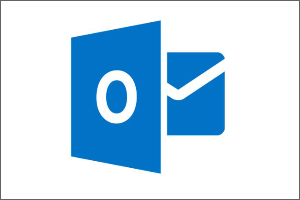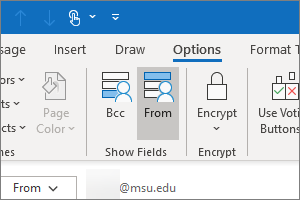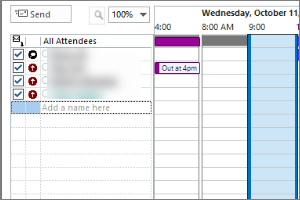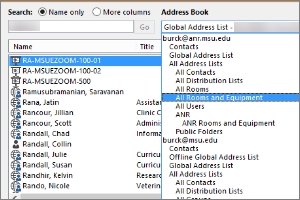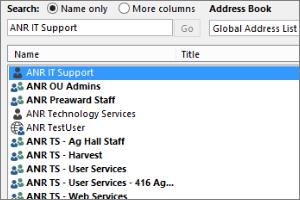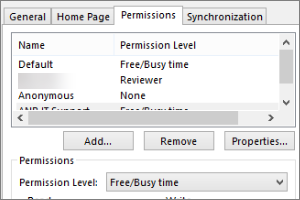Setting the Default Calendar on Apple Devices (Office 365)
Instructions for setting your default calendar to your MSU Office 365 calendar on your iPhone or iPad.
- Go to the Settings menu.
- Select Calendar.
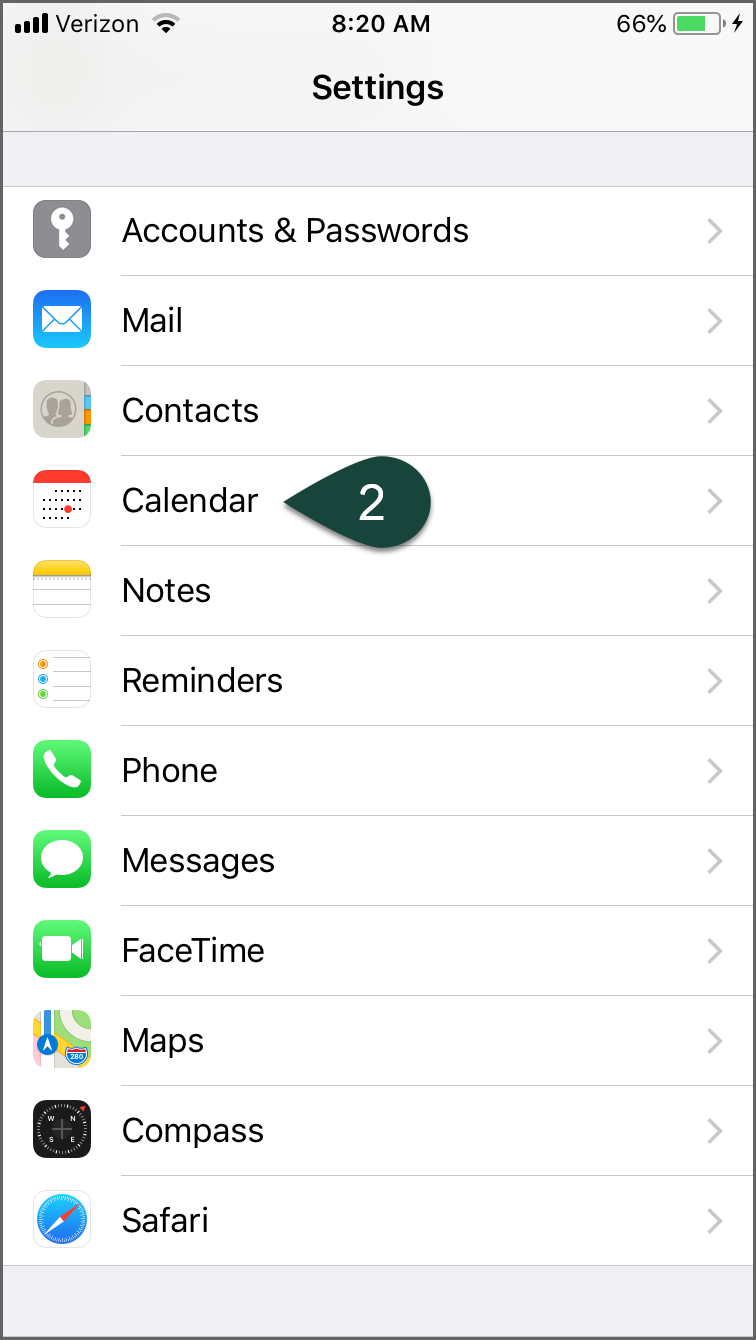
- Select Default Calendar.
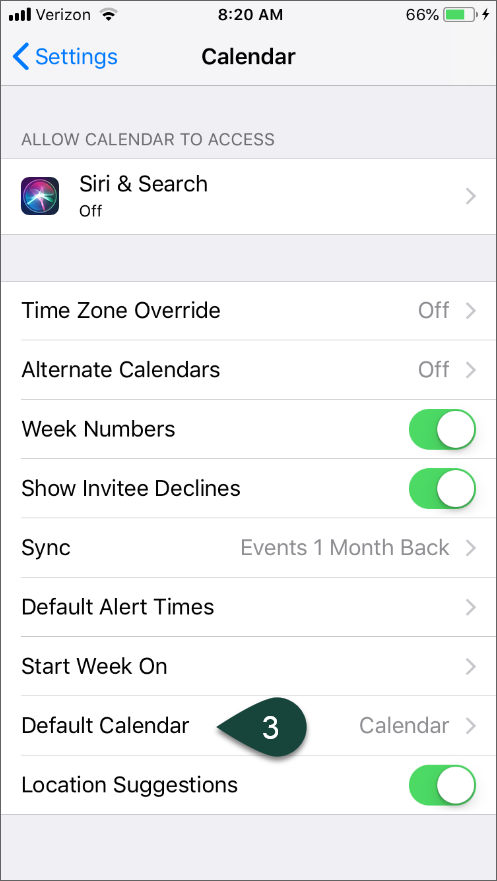
- Find the section labeled Office 365 or O365.
- Select the Calendar option in that section to make the MSU Office 365 Calendar the default.
NOTE: You may have other calendars listed if you use multiple accounts/calendars on your iPhone.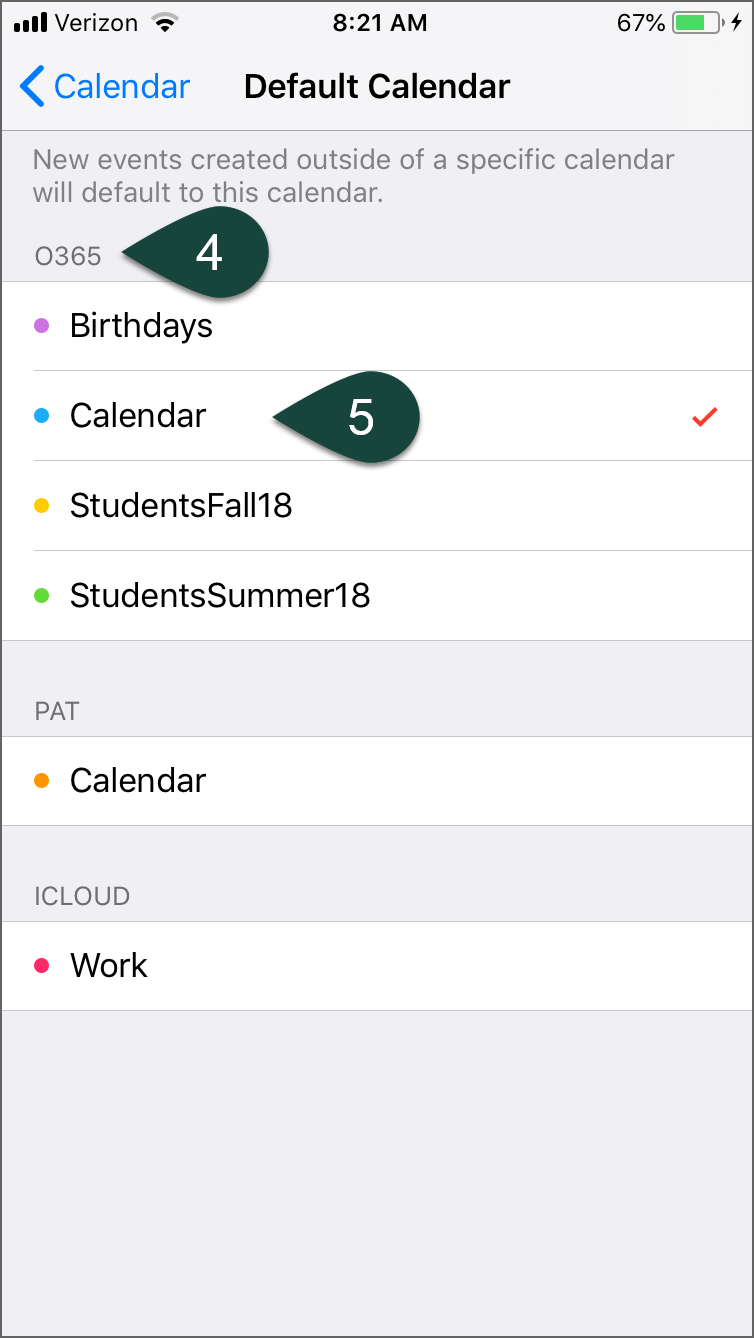
Did you find this article useful?
You Might Also Be Interested In
-
Configuring Outlook for Windows
Published on April 20, 2021
-
Sending from an Alternate Email Address in Outlook
Published on March 31, 2021
-
Using the Outlook Scheduling Assistant
Published on April 27, 2017
-
Using Room and Equipment Calendars in Outlook
Published on April 27, 2017
-
Opening Other Calendars in Outlook
Published on April 27, 2017
-
Sharing Your Outlook Calendar
Published on April 27, 2017



 Print
Print Email
Email