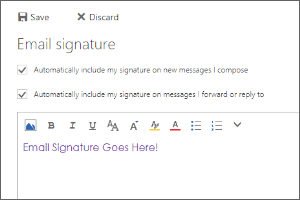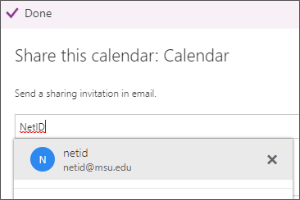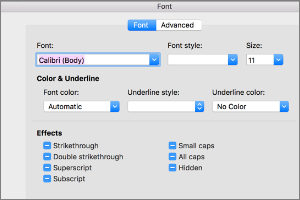Sharing Your Outlook Calendar
Instructions on how to share your calendar with other ANR users in Outlook.
- Open Outlook.
- Select the Calendar icon at the bottom of the screen.
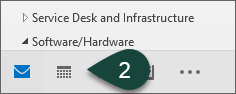
- Select Calendar Permissions from the Share Section of the Home Ribbon.
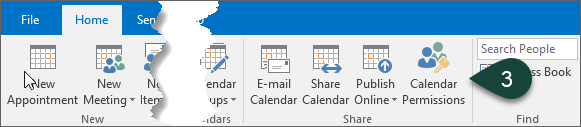
- Select Add.
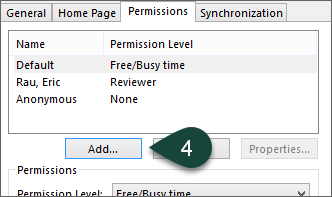
- Enter the last name of the ANR User with whom you wish to share your calendar.
- Double-click the User's Name or select Add.
- Select Ok.
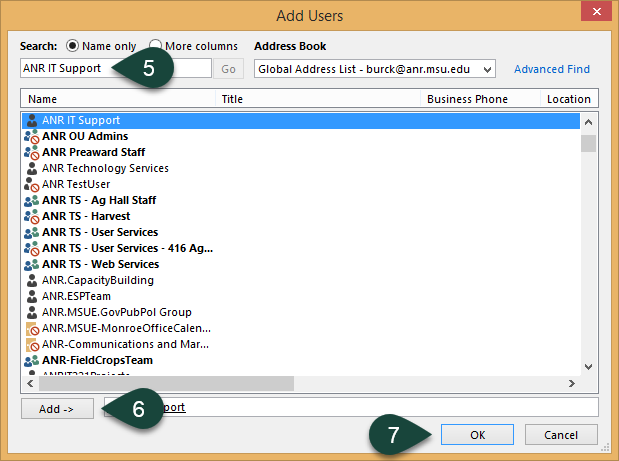
- Select the User's Name.
- Select the Permission Level you wish the use from the drop-down menu.
- Select Apply or Ok.
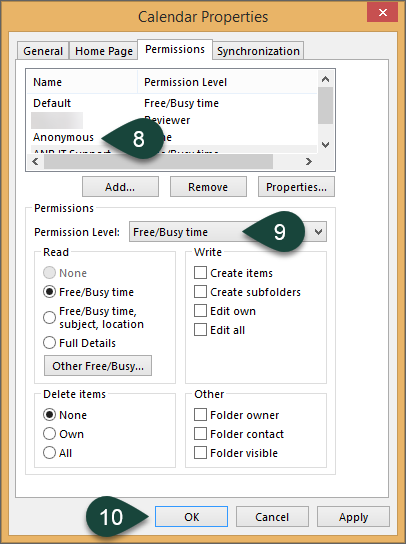
Did you find this article useful?
You Might Also Be Interested In
-
In the Field: Jenn Phillips
Published on July 6, 2018
-
Employee Antivirus Perk
Published on September 18, 2023
-
Connecting Your Equipment Using a Docking Station
Published on July 19, 2021
-
Creating Email Signatures in Spartan Mail Online (Office 365)
Published on October 1, 2017
-
Sharing Your Calendar in Spartan Mail Online (Office 365)
Published on October 1, 2017
-
Setting the Default Font for Email Messages in Outlook for Mac
Published on September 27, 2018



 Print
Print Email
Email