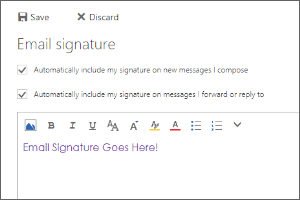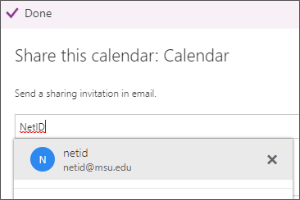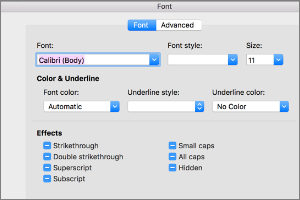Scheduling a Teams Video Meeting using Outlook
Instructions for scheduling a Teams video meeting from within Outlook.
- Open Outlook.
- Go to your Calendar.
- Select New Teams Meeting from the ribbon.
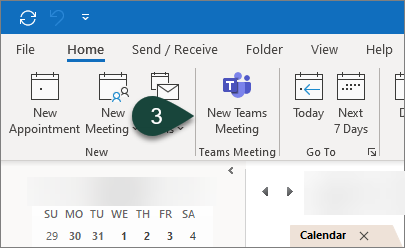
- Enter the appropriate Meeting Information.
- Select Send.
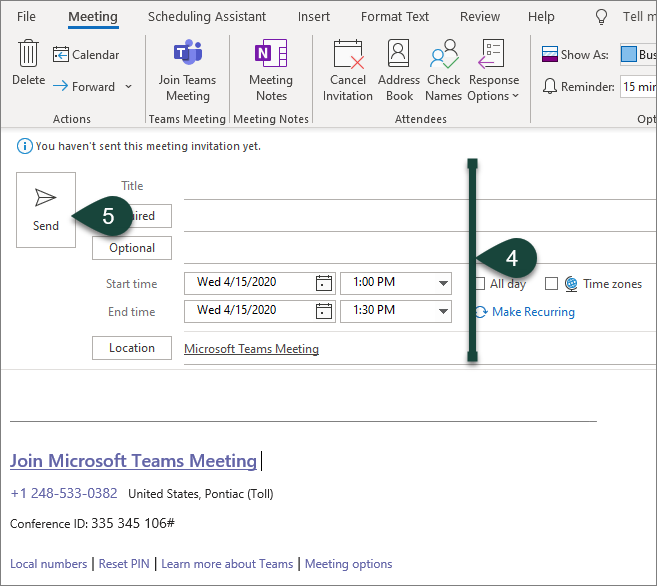
- When it is time for the meeting, Select the Join Microsoft Teams Meeting link in your Outlook calendar invitation which will open the meeting in Teams.
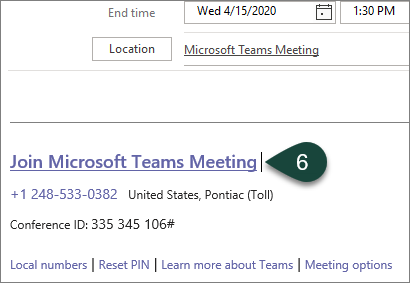
- Ensure your Video and Audio are turned on/off appropriately.
- Select Join Now.
NOTE: You may need to approve some participants entering the meeting, especially if they are from outside MSU.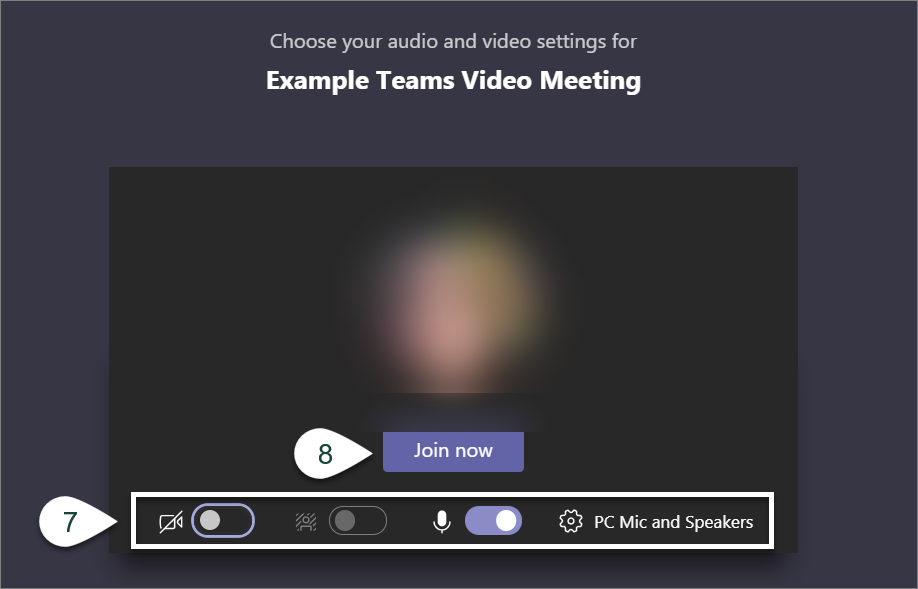
Did you find this article useful?
You Might Also Be Interested In
-
In the Field: Jenn Phillips
Published on July 6, 2018
-
Employee Antivirus Perk
Published on September 18, 2023
-
Connecting Your Equipment Using a Docking Station
Published on July 19, 2021
-
Creating Email Signatures in Spartan Mail Online (Office 365)
Published on October 1, 2017
-
Sharing Your Calendar in Spartan Mail Online (Office 365)
Published on October 1, 2017
-
Setting the Default Font for Email Messages in Outlook for Mac
Published on September 27, 2018



 Print
Print Email
Email