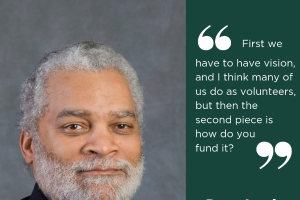Tips for successful hybrid 4-H meetings
Planning for success in blending in-person and online environments.

After over a year of bringing 4-H clubs and groups together virtually, many groups have embraced the convenience of gathering online while also understanding the value that in-person interactions bring. While groups may want to resume in-person meetings, there may also be a need to allow members to join from their devices. Michigan State University Extension recommends continuing to offer a virtual option even as face-to-face meetings and events resume. Consider these recommendations when planning hybrid meetings, when both virtual and in-person options for connecting are offered.
Identify a technology host
This person should be in attendance at the in-person meeting but should not be the president or chairperson. The technology host should be able to focus their attention on the members joining through their devices. They can keep an eye on the chat, watch for folks who are raising their hands and can address any challenges with sound quality so that the president or chairperson can focus on the agenda. This role can be appointed by the chair or could be elected as an officer position for clubs and groups that plan to continue a hybrid meeting platform.
Secure necessary equipment
The technology host may consider the following hardware to assist with a hybrid meeting:
- An external webcam: This will allow meeting participants joining virtually to see a larger portion of the room, rather than solely the technology host.
- A projector: A projector will allow those attending the meeting in-person to see the participants joining virtually.
- An external speaker and microphone: Often available as a combo set, an external microphone will help pick up the voices of the members in the room and an external speaker will amplify the voices of members joining virtually.
Share meeting handouts
Remember that anything provided to meeting participants in-person should also be provided to those joining virtually. This may mean that handouts are shared via email in advance of the meeting, or groups may want to establish a cloud-based drive that all members can access as a place to store and share files.
Consider tools for brainstorming and visual aids
Brainstorming a list of options? Drawing a map or a diagram? Remember that those joining a meeting virtually may not be able to see visual aids in the same way as a member present in the room. Point an external camera toward in-person visual aids or utilize virtual visual aids. Whatever platform you choose, assure that all members can participate as equals in the discussion and attempt to maximize interaction.
Turn on cameras
Body language continues to be an important form of communication that can be missed when participants joining virtually keep their cameras off. When possible, encourage members to keep their cameras on and give virtual participants a good view of the room so body language can be observed by both in-person and virtual participants.
Establish a system for recognizing members
Hybrid meetings make it very difficult for a person to interject into a discussion when they are joining through a device when others are present in the room. To increase equity, ask all members, in person or joining virtually, to raise their hands to be acknowledged by the chair before speaking, and make sure the technology host is keeping an eye out for raised hands in the virtual meeting. Raising hands can be done by using a “raise hand” feature, by physically raising a hand on camera, or by stating in the chat that you’d like to be recognized by the chair.
Develop and explain the process for voting
Voting by voice, show of hands and roll call are possible options for casting votes in hybrid meetings. The chair should determine the desired method and explain how the vote will be cast before calling for a vote. Remember to account for technology lag times and pause in between “in favor” and “opposed” votes so the chair is clear on how folks voted. The technology host may need to assist with tallying votes of virtual participants. Many online tools (i.e., Poll Everywhere or Mentimeter) can be used to cast an anonymous or secret ballot vote, both when joining electronically and in person as long as in-person attendees have access to a device. Be sure all members can access and understand how to utilize the technology before using it to vote on matters of business.
Consider connectivity
If members are joining a hybrid meeting using a call-in option only, it is likely they won’t have access to electronic voting tools, handouts or be able to share their camera and see the cameras of others. If this is the only way members can engage in the meeting, a hybrid meeting may not be the best route.
Hybrid meetings may offer a good balance that allow more people to be engaged in the work of your 4-H club or advisory group, but they also take a lot of planning and preparation. If your group isn’t ready for this model, consider these tips for virtual meetings.



 Print
Print Email
Email