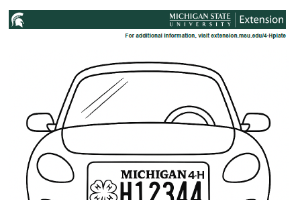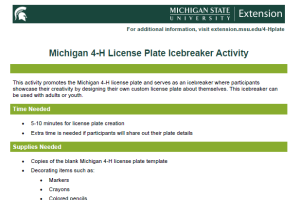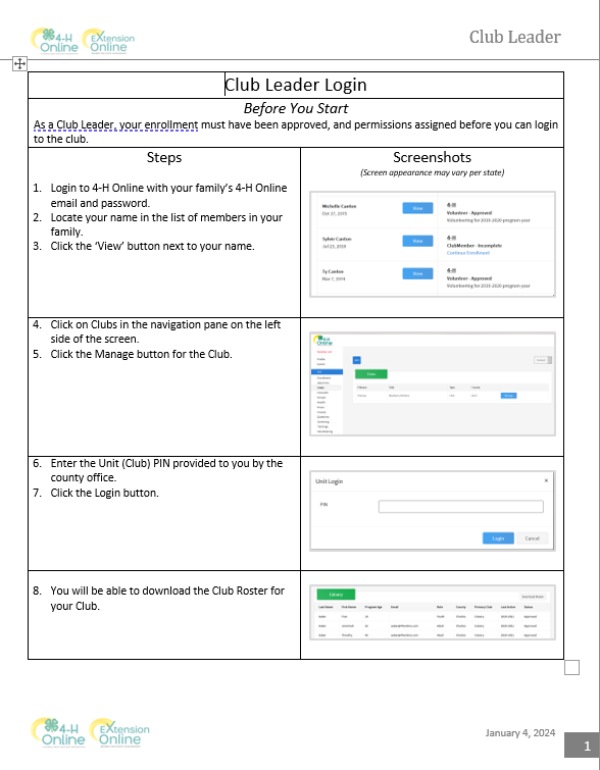
Club Leader Login
DOWNLOADJanuary 4, 2024 - Michigan State University Extension
Club Leader Login
Before You Start
As a Club Leader, your enrollment must have been approved, and permissions assigned before you can login to the club.
Steps
- Login to 4-H Online with your family's 4-H Online email and password.
- Locate your name in the list of members in your family.
- Click the 'View' button next to your name.
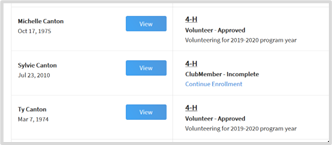
- Click on Clubs in the navigation pane on the left side of the screen.
- Click on the Manage button for the Club.

- Enter the Unit (Club) PIN provided to you by the county office.
- Click the Login button.
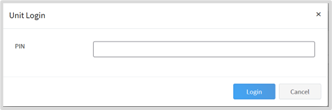
- You will be able to download the Club Roster for your Club.
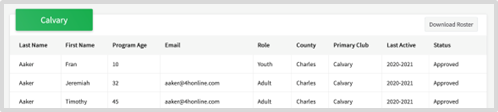



 Print
Print Email
Email