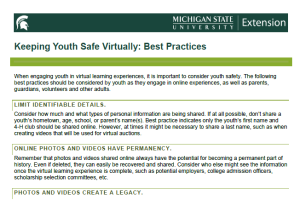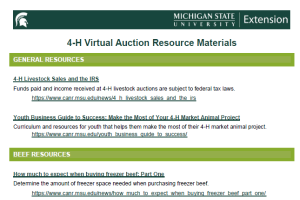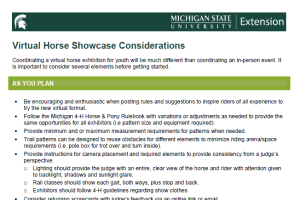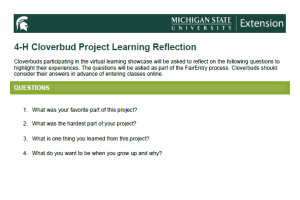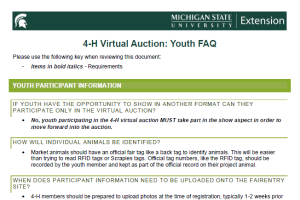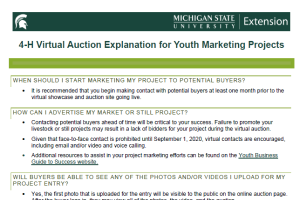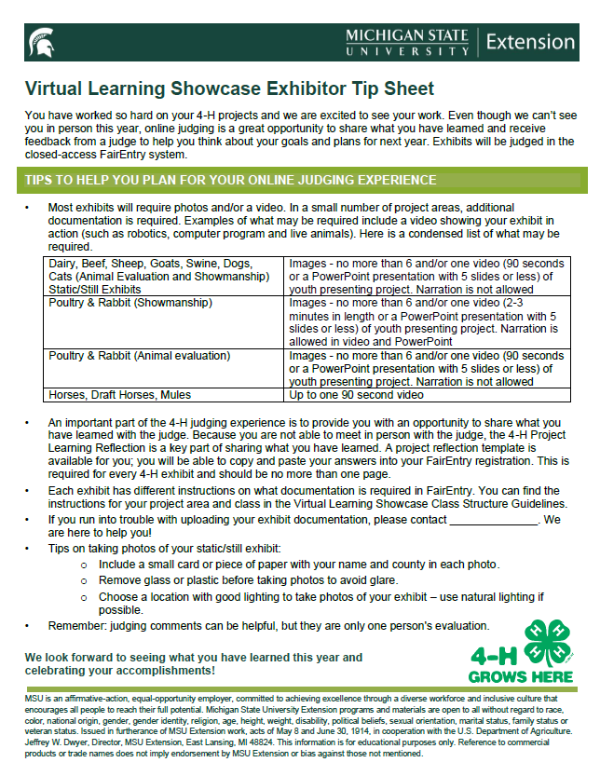
Virtual Learning Showcase Exhibitor Tip Sheet
DOWNLOADJune 1, 2020 - Michigan State University Extension
You have worked so hard on your 4-H projects and we are excited to see your work. Even though we can’t see you in person this year, online judging is a great opportunity to share what you have learned and receive feedback from a judge to help you think about your goals and plans for next year. Exhibits will be judged in the closed-access FairEntry system.
TIPS TO HELP YOU PLAN FOR YOUR ONLINE JUDGING EXPERIENCE
- Most exhibits will require photos and/or a video. In a small number of project areas, additional documentation is required. Examples of what may be required include a video showing your exhibit in action (such as robotics, computer program and live animals). Here is a condensed list of what may be required.
|
Dairy, Beef, Sheep, Goats, Swine, Dogs, Cats (Animal Evaluation and Showmanship) Static/Still Exhibits |
Images - no more than 6 and/or one video (90 seconds or a PowerPoint presentation with 5 slides or less) of youth presenting project. Narration is not allowed |
|
Poultry & Rabbit (Showmanship) |
Images - no more than 6 and/or one video (2-3 minutes in length or a PowerPoint presentation with 5 slides or less) of youth presenting project. Narration is allowed in video and PowerPoint |
|
Poultry & Rabbit (Animal evaluation) |
Images - no more than 6 and/or one video (90 seconds or a PowerPoint presentation with 5 slides or less) of youth presenting project. Narration is not allowed |
|
Horses, Draft Horses, Mules |
Up to one 90 second video |
An important part of the 4-H judging experience is to provide you with an opportunity to share what you have learned with the judge. Because you are not able to meet in person with the judge, the 4-H Project Learning Reflection is a key part of sharing what you have learned. A project reflection template is available for you; you will be able to copy and paste your answers into your FairEntry registration. This is required for every 4-H exhibit and should be no more than one page.
- Each exhibit has different instructions on what documentation is required in FairEntry. You can find the instructions for your project area and class in the Virtual Learning Showcase Class Structure Guidelines.
- If you run into trouble with uploading your exhibit documentation, please contact your 4-H program coordinator. We are here to help you!
- Tips on taking photos of your static/still exhibit:
- Include a small card or piece of paper with your name and county in each photo.
- Remove glass or plastic before taking photos to avoid glare.
- Choose a location with good lighting to take photos of your exhibit – use natural lighting if possible.
- Remember: judging comments can be helpful, but they are only one person's evaluation.
We look forward to seeing what you have learned this year and celebrating your accomplishments!
MSU Extension staff: Download a customizable version of this document on Sharepoint.



 Print
Print Email
Email