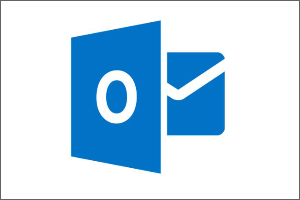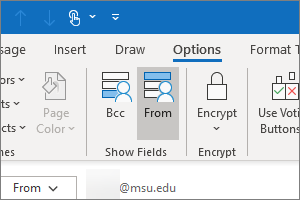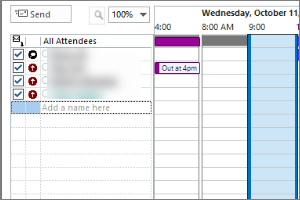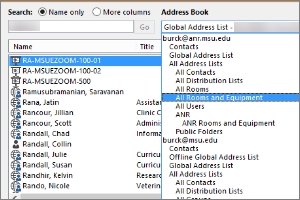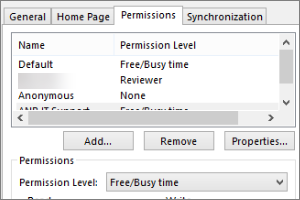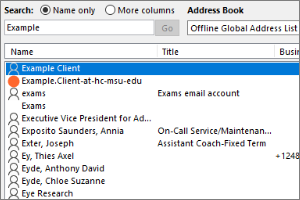Opening Other Calendars in Outlook
Instructions on opening Outlook calendars that other users have shared with you.
- Open Outlook.
- Select the Calendar icon at the bottom of the screen.
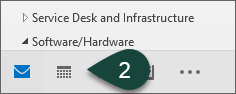
- Select Open Calendar from the Manage Calendars Section of the Home Ribbon.
- Select Address Book from the drop-down menu.
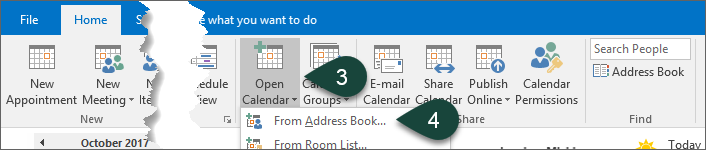
- Enter the last name of the ANR User whose calendar you wish to open.
- Double-click the User's Name or Calendar.
- Select Ok.
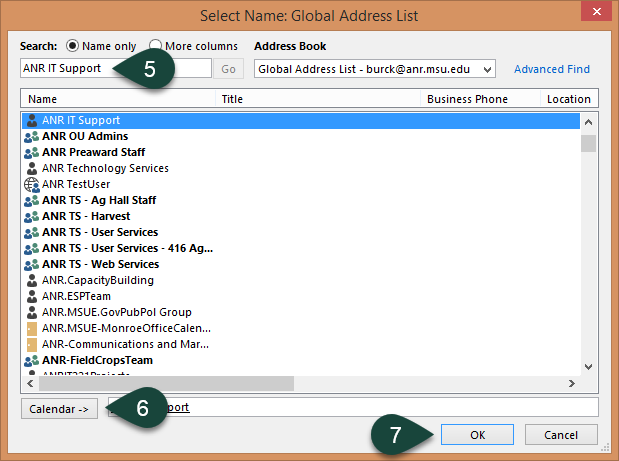
- The calendar you opened will appear in the Other Calendars list.
Trainer Tip: If you regularly use many calendars you can create new groupings and organize the calendars you access as needed.
Did you find this article useful?
You Might Also Be Interested In
-
Configuring Outlook for Windows
Published on April 20, 2021
-
Sending from an Alternate Email Address in Outlook
Published on March 31, 2021
-
Using the Outlook Scheduling Assistant
Published on April 27, 2017
-
Using Room and Equipment Calendars in Outlook
Published on April 27, 2017
-
Sharing Your Outlook Calendar
Published on April 27, 2017
-
Searching the Global Address Book in Outlook
Published on April 27, 2017



 Print
Print Email
Email