Live Workshop with Virtual Audience

As you plan an educational workshop or program you may need to think about combining both an in-person and virtual audience. Events such as this involve planning, the right equipment, practice, and staff who are willing to coordinate various aspects of the event. Below are some best practices to get you started:
- Location: The location you select will have a significant impact on the success of your program. The room where the event will be held should have access to power outlets, an Internet Connection (wired connection preferred), good lighting, projector/screen, and a sound system.
- Equipment: You will need to have the right equipment to connect your virtual audience. Examples include a laptop, microphone, video camera, and even simple items such as an extension cord! Please refer to the checklist below for location and equipment details.
- Checklist - Location and Equipment for Blended Workshops: Please review the following checklist to assist you in making sure you have the right equipment and set-up for your event: Location and Equipment Checklist for Blended Workshops. The checklist includes detailed recommendations, as well as a sample room set-up as shown below.
Location and Equipment Checklist for Blended Workshops
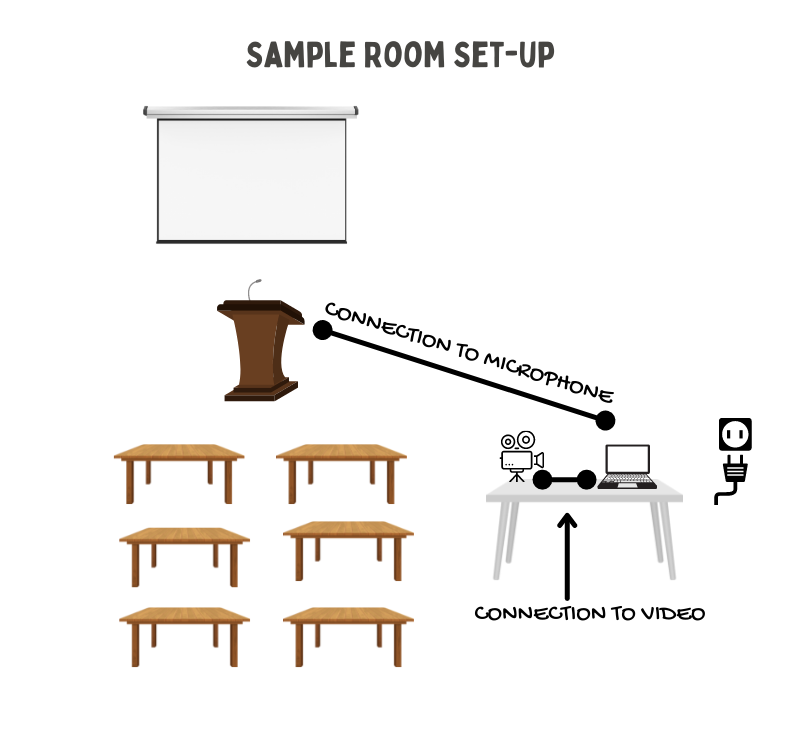
Zoom Considerations
When planning your event, you will need to decide if you will be scheduling a Zoom Meeting or Webinar, what Zoom features to use during your event, and how you will be sharing instructions with the remote participants. Below are resources to get you started – there are several listed but choose what items you think applies to your program or event.
General Resources
- Choosing the Right Online Format for Your Program (1-hour recorded training)
- Finding the Perfect Picture for Your Presentation (1-hour recorded training)
- Differences Between a Zoom Meeting and Webinar (8-minute video)
- Tips for Connecting to Zoom with Slower Internet Connections (webpage)
- MSU Extension: Teaching and Learning Online Course (self-paced course)
- MSU Extension: Best Practices for Design and Delivery of Zoom Meetings & Webinars Online Course (self-paced course)
- MSU Extension: Designing Online and Blended Extension Courses (self-paced course)
Zoom Webinar Resources
- Zoom Webinar: How to Schedule a Webinar (13-minute video)
- Zoom Webinar: How to Add a Panelist and Alternative Host (4-minute video)
- Zoom Webinar: Chat vs QA (6-minute video)
- Zoom Webinar: Host Checklist (downloadable checklist)
- Zoom Equipment (webpage)
- Zoom Webinar: Reports (3-minute video)
Zoom Meeting Resources
- Zoom Meting: Scheduling and Poll Questions (55-minute recorded training)
- Zoom Meeting: Allowing Participants to Share Their Screen (1-minute video)
- Zoom Meeting: Engagement Strategies (1-hour recorded training)
- Getting Started with Zoom Meetings: Participant Instructions (downloadable manual)
- Zoom Meeting: Host Checklist (downloadable checklist)
- Zoom Meeting: Reports (2-minute video)
- Zoom Equipment (webpage)
In the “Field”
If your program includes coursework that is held outdoors there may be some limitations in terms of including the virtual participants. For example, you may not have an Internet connection where the outdoor work is being held such as if the event is in a corn field or in a forest. You may also have limitations of specific equipment such as if you are teaching in-person participants to use a microscope to look at plant disease. Following are a couple of ideas for this type of event:
- Offer two options for the workshop including a higher price for the in-person and hands-on activities and a lower price for those who are joining virtually (the virtual participants would not be a part of the hands-on activities).
- When planning the field events align them to work in a virtual environment. For example, if you are planning to have participants work in small groups allow your virtual team to be one of the small groups and have someone on-site assist in giving feedback from the virtual team.
- Record the outdoor events and share with virtual participants after the event. This may require assistance from a professional video editing team. For more details contact the CANR Video Production Team: Video Production - ANR Communications & Marketing

Gwyn Shelle
MSU Extension Specialist
heyboerg@msu.edu
517-432-5131



 Print
Print Email
Email