Business Cards
The fronts of all MSU Extension business cards include the following brand elements and information (see Figure 1):
- MSU seal
- MSU Extension wordmark
- Employee information:
- Name (in bold)
- Enter your pronouns. This is optional. If you do not want to add your pronouns, this line will not appear on your business card.
- Job title
- Second title line is reserved for educators who hold two titles. Meaning 50% of their time is for one title while the other 50% is for another title different from the first title.
- Building name (optional)
- Office address
- Office phone number
- Cell phone number (optional)
- Email address
- URL of the MSU Extension website (msue.msu.edu)
- URL of the MSU Extension Bookstore (shop.msu.edu, optional)
- Sample General Educator Titles
- 4-H Program Coordinator
- Administrative Assistant
- Associate Director, Agriculture and Agribusiness
- Associate Director, Children and Youth
- Associate Director, Community Food and Environment
- Associate Director, Health and Nutrition
- Associate District Director
- Associate Program Leader
- Communications Coordinator
- Communications Manager
- Coordinator, Events
- Data Systems Manager
- Director, Agriculture and Agribusiness
- Director, Children and Youth
- Director, Community Food and Environment
- Director, Health and Nutrition
- District Director
- District Support
- Educator
- Educational Media Coordinator
- Evaluation Specialist
- Fiscal Officer
- Marketing Specialist
- Program Assistant
- Program Associate
- Program Instructor
If you choose to use the word "educator" after your title, place the word "educator" after your title.
The backs of all cards except for those of district directors, or DDs, are blank. The backs of DDs’ cards list their district numbers and the counties in their districts.

Figure 1: Sample business card format for all MSU Extension staff. The cards of district directors also have text on the back.
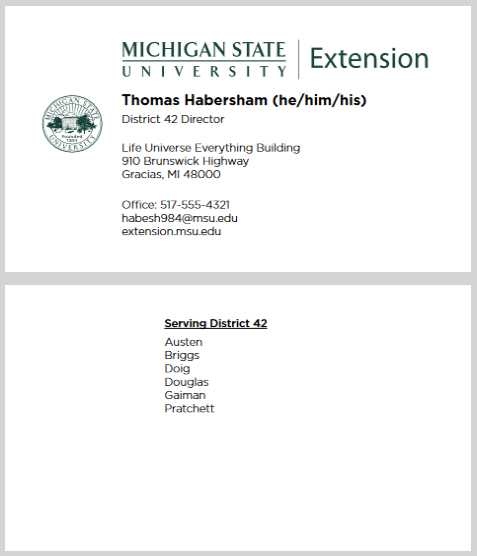
Figure 2: Sample business card format for MSU Extension district directors. The top image shows the card front, while the bottom image shows the card back.
Ordering Business Cards
To help maintain a consistent look and feel across the organization, all MSU Extension business cards must be ordered through the dedicated MSU Extension business card website.
The site only accepts payment by MSU purchasing cards (also known as p-cards) or the credit cards listed there. Follow these instructions to order MSU Extension business cards:
1. Go to orderprinting.com and log in using the following information:
- Account: 4035msue
- Password: orders
- Your name: [Enter your name]
2. On the Order Menu page, choose either:
- Layout MSUE1/Faculty and Staff (for all faculty and staff except district directors) or Layout MSUE2/District Directors (for District Directors only).
3. On the next screen, choose a template by clicking on the correct sample card (layout MSUE1 or MSUE2), then:
- Choose a quantity.
- Complete the fields to populate the template with your information. Please note the following:
- Required fields – Required fields appear in red.
- Special characters – If your name includes a special character (such as the tilde over the ñ in Pizaña), insert it by clicking on the “Special Characters” box, then clicking the appropriate character.
- Web address – Choose just the MSU Extension website URL or the MSU Extension and MSU Extension Bookstore website URLs.
- Click on the “Preview” button to see what your business card will look like. Make any changes it needs in the appropriate fields, then click on “Preview” again to review it. (Note: This is your final chance to proof the card. What you see is what will be printed. Any errors that remain after this screen are your responsibility.)
- Click on “Next.”
5. Enter your shipping address and payment information



 Print
Print Email
Email