Online Courses: Tips and Resources for Instructors
Accessibility
- Tip Sheet - Images in Online Courses: This tip sheet describes the methods you can use for adding alternative text to images in your online course and gives suggestions for creating meaningful alternative text.
- Tip Sheet - MS Word: This tip sheet outlines some easy to follow suggestions for making your work accessible and includes links to step-by-step tutorials.
- How to Caption in YouTube: This short video by Karen Sorenen of Portland Community College, describes the process for adding captions to videos in YouTube.
- Basic Checklist: Online Content Accessibility: Summary of accessibility rules at Michigan State University.
- Web Accessibility at Michigan State University: Policy, guidelines, tutorials and templates from Michigan State University.
Blended/Online Course Development Resources
- NEW! Storyboard Learning Objective Outline: This template is a guide for developing an outline for a course or program based on learning objectives/outcomes.
- Course Development Checklist: This checklist is a great resource for individuals or teams to use when they are at the planning stages of developing an online or blended course.
- Course Development Flowchart: This document gives an overview of a process for developing an online or blended course including the following five stages: 1) Define 2) Plan 3) Build 4) Test/Refine 5) Launch 6) Evaluate/Improve.
- Sample Course Outline: This document shows a sample course outline. A useful exercise when developing an online course is to work through a course outline with various subject matter experts.
- Storyboard Example #1: This is a storyboard which is useful when developing text based online courses with activities, assessments, and graphics.
- Storyboard Example #2: This storyboard is useful when developing an interactive online course.
- Review Process Template: This sample review process document can be used in the peer, beta and pilot testing phases of courses.
Building Your Own Online/Blended Course
Below is the process for getting started with an MSU Extension online or blended course. Developing a course may take many months for an individual or team based on resources, time, and the complexity of the course.
STEP #1: SUBMIT COURSE REQUEST FORM
|
Starting January 1, 2024, MSU Extension will have a new process when developing an online course.
|
STEP #2: COMPLETE TRAINING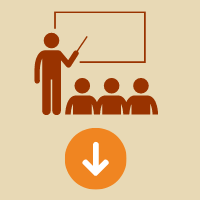 |
The following training should be completed by staff would will be working on the course.
|
STEP #3: COMPLETE COURSE DESIGN PLAN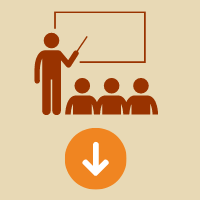 |
During the design phase, the elements of the course are outlined, budgets are defined, and plans are made for content development.
|
STEP #4: BUILD COURSE.png?language_id=1) |
Staff will receive guidance in developing a course based on learning outcomes and assessment requirements, and the course will reflect appropriate virtual teaching strategies. Each course will go through a final checklist, including a check for meeting accessibility guidelines. It is also recommended that all courses are peer reviewed. |
If you are ready to explore online/blended courses, please contact
- (AABI/HNI) Gwyn Shelle heyboerg@msu.edu
- (CFEI) Meghan Loughlin-Krusky loughli5@msu.edu
- (CYI) Alan Pilkenton pilkento@msu.edu
- (HNI SNAP/EFNEP Programs) Amy Shovels
Creative Commons Licensing
- Overview of Creative Commons Licensing: Learn about how creative commons licensing can help disseminate your work and serve as a tool for the re-use of external resources when building a curriculum.
- Creative Commons License Chooser Tool: This tool can be used for identifying a creative commons license for your work. It will give you an image which can be embedded in a web page or within a content item.
Effective Teaching Techniques
- NEW!! Technology Tools for Engagement & Active Learning: This document lists technology tools for active learning including samples and resources.
- Technology Tools for Active Learning: This resource give suggestions for using technology tools in order to engage with your audiences through active learning.
- NEW!! Learning Guide: Creating a Podcast: Creating a podcast is a method for disseminating information to target audiences. This guide will provide you with the general knowledge and skills needed to create your own podcast or podcast series.
Online Badging at Michigan State University
- Michigan State University Badging System: Online badges signify accomplishments of something such as completing a course or achieving a skill. Michigan State University has created an online badging system for face-to-face attendance and for achievements in online courses. Badges are not academic records but can be utilized as an incentive for course completion.
- 7 Things You Should Know About Badges: An overview of online badging and higher eduction (article by EDUCAUSE).




 Print
Print Email
Email