Gaining Access to PEARS
Link to PEARS
To log in to PEARS go to https://pears.io
Getting a PEARS Account
To gain access to the Program Evaluation and Reporting System (PEARS) all users must complete the steps below:
- Complete Social/Behavioral/Education Human Research Protection which can be found through https://abilitylms.msu.edu or https://hrpp.msu.edu/training/index.html.
- Read MSU's Institutional Data Policy at https://tech.msu.edu/about/guidelines-policies/msu-institutional-data-policy/ and sign the Institutional Data Policy Acknowledgement Form found at https://tech.msu.edu/about/guidelines-policies/idp-acknowledgement-form/
- Submit your information and your signed IDP form to this qualtrics survey
Complete Human Research Protection Training by
- Go to https://abilitylms.msu.edu and login
- Under "My Requirements" click on "Social/Behavioral/Education Human Research Protection"
- Click on the title "CITI History and Ethical Principles - SBE"
- Click "Documents", click on the link for "Citi Social-Behavioral Educational Researchers Course"
- This will move you to the CITI website, you may need to enter some contact information if it is your first timme logging in. You should be redirected to the Social-Behavioral Educational Researchers course and click 'Start Now' to complete the course. Be sure to complete all 8 modules of the course.
- Once you have completed the course, confirm you have completed it by going back to
- https://abilitylms.msu.edu and ensuring it says 'finished' for the "Social/Behavioral/Education Human Research Pproection" under "My Requirements". It sometimes take an overnight syncing of the system for compmletion status to update in Ability LMS.
Institutional Data Policy Acknowledgement Submission
- Go to https://tech.msu.edu/about/guidelines-policies/msu-institutional-data-policy/
- Read through the MSU Institutional Data Policy that is found at that web address
- Then go to https://tech.msu.edu/about/guidelines-policies/idp-acknowledgement-form/
- Click on the link "IDP Acknowledgement Form (PDF)"
- Print and sign this form
- Scan or take a photograph of the signed form and make sure that file is available on your computer
- Go to the IDP/IRB survey at https://msu.co1.qualtrics.com/jfe/form/SV_6WrdAHdE5awg0hT
- Fill out the form by enter your name, net ID, job title, county, institute, work groups, and supervisor's name
- Then say whether or not you have completed the IRB training
- and upload your signed IDP form
- Click the arrow to submit your survey
After you complete these steps, Norma Lundeen will receive an alert to set you up with an account in PEARS. It will take time for your request to be processed. Once your request has been processed, you will receive an email from PEARS with login information.
Human Research Protection Program Institutional Review Board Training
What?
Beginning January 1, 2020 Michigan State University Extension will require all employees whose roles require access to the Program Evaluation and Reporting System (PEARS) to have human research protection training through the MSU Institutional Review Board (IRB). This online training is required by the Human Research Protection Program (HRPP) under the Office of Regulatory Affairs for MSU staff conducting research activities with human subjects. IRB certification involves completing a short, online training. At this time the IRB certification does not expire.
It is important to note that Human Research Protection Program certification applies to individual staff members, not to specific projects. This certification simply allows our staff to be members of research teams. Staff are still responsible for getting IRB approval for any individual research/evaluation projects or other data collection efforts involving human subjects.
Who?
Any MSU Extension employee whose role requires use of the PEARS system must complete IRB training.
Why?
Human Research Protection Program certification is required for PEARS users because PEARS houses data currently under IRB oversight. This Human Research Protection Program certification will also allow for engagement of our staff and faculty in research projects involving human subjects across Michigan State University. By participating in human research protection training, MSU staff and faculty will have the knowledge necessary to safely and securely handle data in the PEARS system.
When?
Anyone using the PEARS system needs to complete Human Research Protection Program training before gaining access to the system.
Where? How?
This training can be accessed by going to https://hrpp.msu.edu/training and following the instructions for the Social/Behavioral/Education Human Research Protection. The training takes around 30 minutes to complete.

Norma Lundeen
Planning and Reporting Project Manager, Data Analyst II
nlundeen@msu.edu
517-432-7691



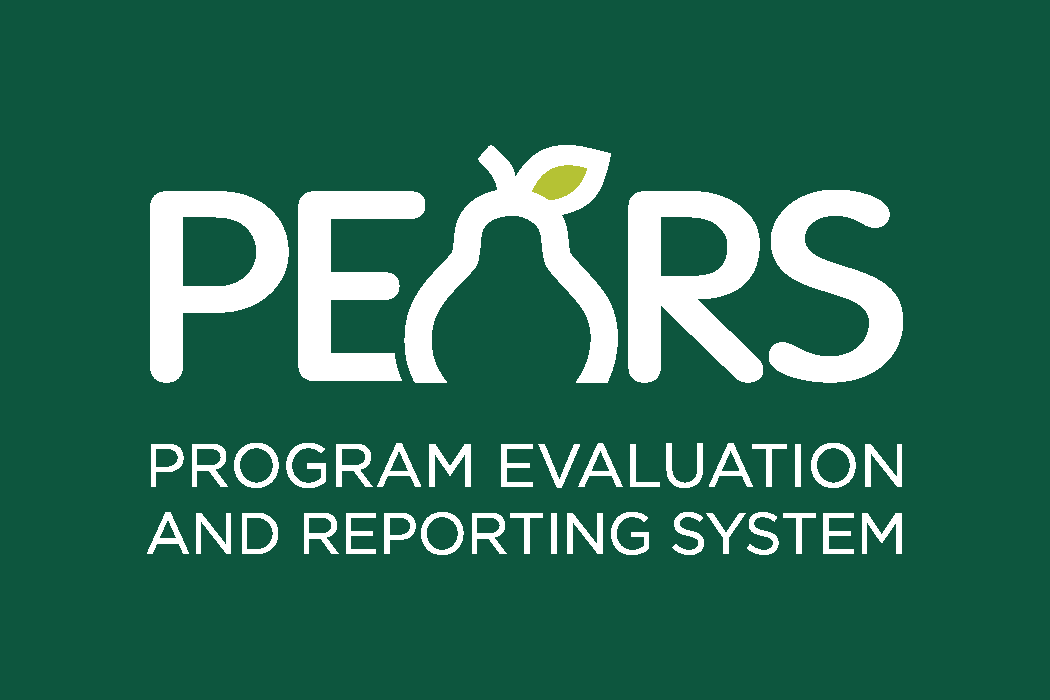
 Print
Print Email
Email