Account and Computer Management

If you are a new employee to the College of Agriculture and Natural Resources or MSU Extension, you will receive an ANR account for work-related business.
ANR IT Access Forms
New Computer Purchasing Form

ANR IT Service Desk Technicians are available to help you customize a computer that best fits your needs. To begin the new computer request process, please complete the New Computer Purchasing Form.
If you need assistance with this process, please contact the ANR IT Service Desk at (517) 355-3776 or anrit.support@msu.edu.
Employee Access Form
Access to the following resources can be requested through ANR IT for a new or existing employee:
- Shared Calendars and Mailboxes
- Distribution Lists and ANR Controlled ListServs
- SharePoint Sites
- Departmental File Shares such as Elastic Storage
NOTE: This form must be filled out by an existing employee who meets any of the following access criteria:
- Has existing access to the resource being requested
- Is the employee's manager/supervisor
- Is the unit's HR representative
IT Device & Computer Management FAQ
Published
Documentation
-
Connecting Your Equipment Using a Docking Station
Published on July 19, 2021
Instructions for connecting your monitors, keyboard, mouse, etc. to a docking station also known as a port replicator. -
Registering Your Device on the Network (DHCP)
Published on July 19, 2021
Instructions for how to register a device you wish to use on the MSU Network using DHCP. -
Resetting Your MSU NetID Password
Published on May 5, 2021
Instructions on how to reset the password for your NetID which may be required to access your MSU Office 365 account.





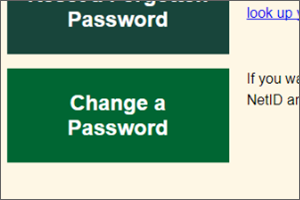
 Print
Print Email
Email