Outlook for Windows (Classic)
Microsoft Outlook is an email and calendar managing software, available as a part of the Microsoft Office suite.
Configuring Outlook for Windows
Published
Documentation
-
Configuring Outlook for Windows
Published on April 20, 2021
Instructions for using the automatic configuration for Outlook for computers using Windows 8.1 or above with your MSU Office 365 account. -
Sending from an Alternate Email Address in Outlook
Published on March 31, 2021
Instructions for how to send an email from a different email address you have access to within Outlook for Windows. -
Adding your Calendar Availability to an Email in Outlook
Published on May 8, 2020
Instructions for adding a section to your email to display your calendar availability. This is especially useful for scheduling meetings with people outside of MSU. -
Importing PST Files in Outlook for Windows
Published on October 4, 2017
Instructions for how to import .PST files into a new Outlook profile in Outlook for Windows. -
Adding a Shared Mailbox in Outlook (Office 365)
Published on October 4, 2017
Instructions for adding a shared mailbox to your account in Outlook with your Office 365 account. -
Adjusting Email Rules in Outlook
Published on October 4, 2017
Instructions on how to fix the rules set up in Outlook after your email is migrated. -
Creating and Setting Signatures in Outlook
Published on April 27, 2017
Instructions on how to create an email signature in Outlook for Windows as well as set the signature active. -
Setting the Default Font for Email Messages in Outlook
Published on April 27, 2017
Instructions for setting the default font used in your email messages using Outlook for Windows. -
Search Options in Outlook
Published on April 27, 2017
Instructions for changing the search options in Outlook for Windows. -
Setting Out of Office Replies in Outlook
Published on April 27, 2017
Instructions for how to update and turn on an out of office reply using Outlook for Windows. -
Setting Rules for Automatic Email Handling in Outlook
Published on April 27, 2017
Instructions for setting up rules to allow Outlook for Windows to automatically sort specified emails. -
View Options in Outlook
Published on April 27, 2017
Instructions for changing the viewing options in Outlook for Windows including Conversations and the To-Do Bar. -
Delaying Delivery in Outlook
Published on April 27, 2017
Instructions on how to set up and email to send in the future in Outlook for Windows. -
Directing Replies in Outlook
Published on April 27, 2017
Instructions on how to set up email replies to deliver to a different user in Outlook for Windows. -
Searching the Global Address Book in Outlook
Published on April 27, 2017
Instructions on how to search the global address book in Outlook for Windows. -
Sharing Your Outlook Calendar
Published on April 27, 2017
Instructions on how to share your calendar with other ANR users in Outlook. -
Opening Other Calendars in Outlook
Published on April 27, 2017
Instructions on opening Outlook calendars that other users have shared with you. -
Using Room and Equipment Calendars in Outlook
Published on April 27, 2017
Instructions on how to use Outlook to reserve existing room or equipment calendars. -
Using the Outlook Scheduling Assistant
Published on April 27, 2017
Instructions for how to view open times for your attendees in Outlook by using the scheduling assistant option.



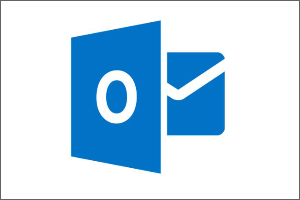
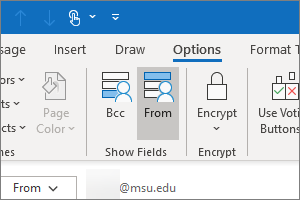
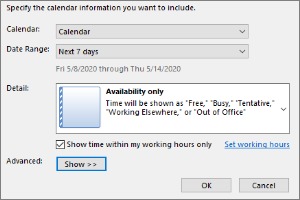

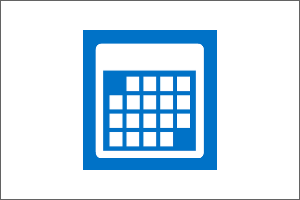

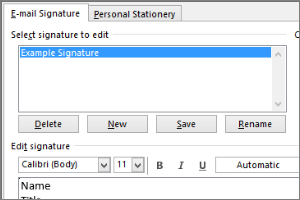
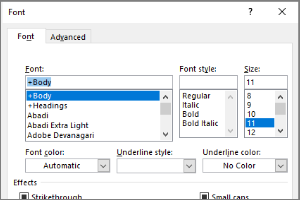
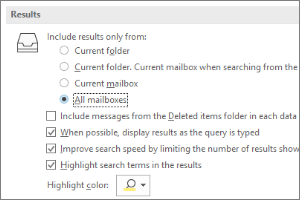
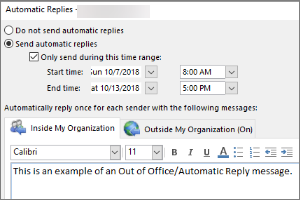
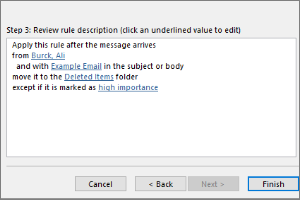
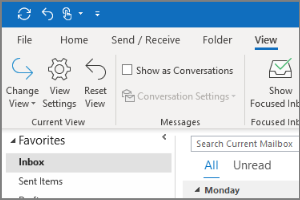
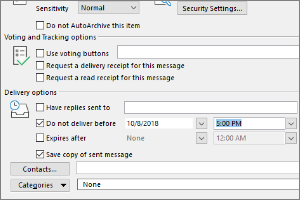
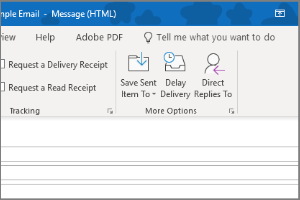
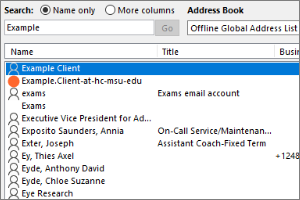
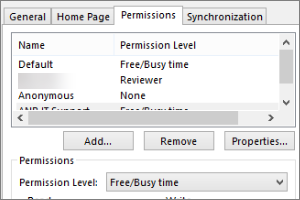
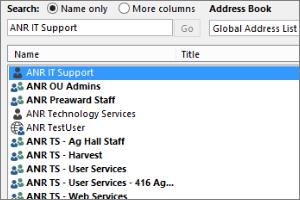
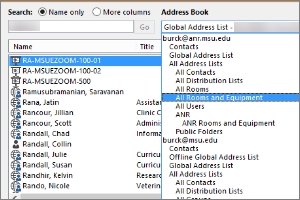
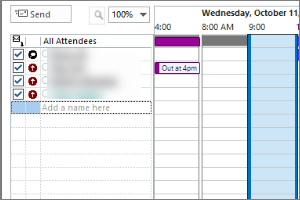
 Print
Print Email
Email